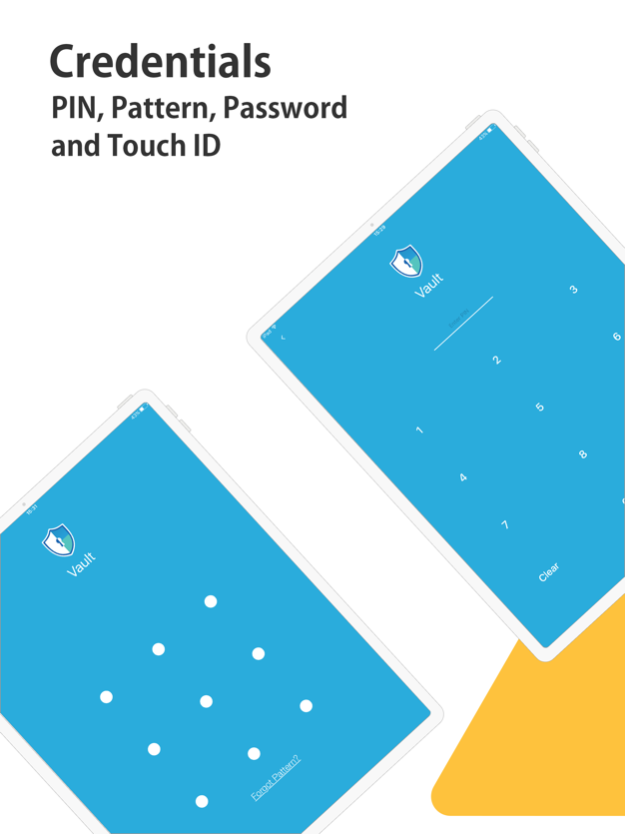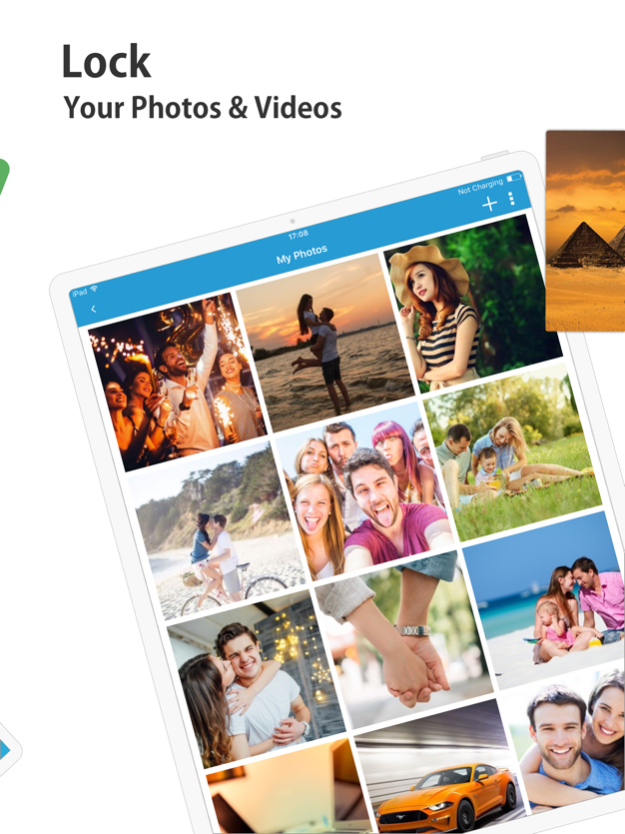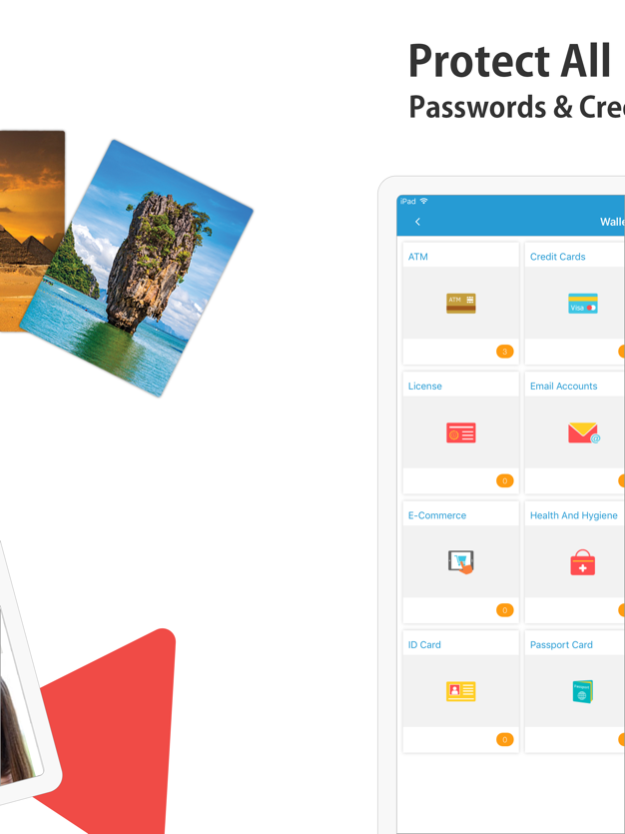Vault - Hide Photos and Videos 2.2
Free Version
Publisher Description
Vault - Hide Photos and Videos is a more sophisticated version of Folder Lock for iPhone, boasting better graphics, new features and overall performance. This app locks your photos, videos, audios, documents, wallet cards, notes and other types of data on your iPhone. The app offers different security features and cloud backup option for the user. In all, the app has all the features that are necessary for data privacy.
Vault - Hide Photos and Videos is the most comprehensive data privacy app that is available for the iPhone.
* Award Winning Concept:
**From the developers of the award winning Folder Lock 7**.
“Editor’s choice on PC Magazine”.
“5 stars on CNET.com”.
“Ranked #1 encryption software on TopTenReviews.com”.
*Protects your photos and videos
Create new albums and organize your personal photos and videos at your convenience. You can import photos and videos from the camera roll. Alternatively, you can shoot pictures or make videos directly within the app. Moreover, you can download images and videos from the built-in browser.
*Lock audio files
You can easily import audio files from music or download them directly from the browser within the app. Finally, you can create customized albums for your audio files and sort them out accordingly.
*Safeguard confidential documents
Vault - Hide Photos and Videos protects the confidentiality of your secret documents. You can download documents from the Private Browser or transfer them using the PC/Mac feature.
*Secure wallet cards
With this application, you can easily secure all your sensitive cards such as credit cards, ATM cards, driving license, ID cards and other types of card details.
*Secret Notes
Write secret notes with the option to attach photos and audio recordings, categorize them for easy management.
*Cloud Backup
Easily and conveniently backup all your locked data to your Dropbox account.
*Private browser
Using the private browser feature, your browsing history will always remain a secret, leaves no footprint of visited websites.
*Three login types
Conveniently lock and access Folder Lock. You can either set up a strong password, a unique PIN or a complex pattern as your primary security lock.
*PC/Mac
Using PC/Mac feature, you can connect your iPhone to your computer using a WIFI connection. You can easily transfer files from your computer to your iPhone and vice versa.
*Panic switch
Switch to another application with just a shake, flick or placing the palm of your hand on the screen. Panic Switch keeps you safe against shoulder snoopers.
*Decoy mode (Fake login)
Set up a fake account with fake data to create the impression you have nothing to hide, prevents suspicions of authorized users on your phone.
*Hack attempt monitoring
Deters unauthorized users from attempting to access Folder Lock. Automatically takes images with time stamp upon entering the wrong access code.
Note: Vault - Hide Photos and Videos guarantees you that all your files are stored only in your phone and we do not have access to any of your content or data.
May 31, 2021
Version 2.2
Minor bugs resolved
About Vault - Hide Photos and Videos
Vault - Hide Photos and Videos is a free app for iOS published in the System Maintenance list of apps, part of System Utilities.
The company that develops Vault - Hide Photos and Videos is NewSoftwares.net. The latest version released by its developer is 2.2.
To install Vault - Hide Photos and Videos on your iOS device, just click the green Continue To App button above to start the installation process. The app is listed on our website since 2021-05-31 and was downloaded 4 times. We have already checked if the download link is safe, however for your own protection we recommend that you scan the downloaded app with your antivirus. Your antivirus may detect the Vault - Hide Photos and Videos as malware if the download link is broken.
How to install Vault - Hide Photos and Videos on your iOS device:
- Click on the Continue To App button on our website. This will redirect you to the App Store.
- Once the Vault - Hide Photos and Videos is shown in the iTunes listing of your iOS device, you can start its download and installation. Tap on the GET button to the right of the app to start downloading it.
- If you are not logged-in the iOS appstore app, you'll be prompted for your your Apple ID and/or password.
- After Vault - Hide Photos and Videos is downloaded, you'll see an INSTALL button to the right. Tap on it to start the actual installation of the iOS app.
- Once installation is finished you can tap on the OPEN button to start it. Its icon will also be added to your device home screen.